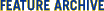|



 |
Have ideas on how to use the news and other featured content on Sound Learning? What services and features would you like Sound Learning to provide?
Tell us how you use this site, what you like and dislike about it, what else you'd like to see here-anything. Help us help you.
Send us your comments or ideas for using and improving Sound Learning.
Sign up for our
monthly newsletter (September–May) >>
|

|  |
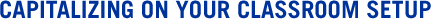
There are many ways to use audio in your classroom no matter what kind of access you have to computers and the Internet. Below, you will find tips on how to use Web-based resources in various classroom settings.
If you will be using technology in your instruction, it is
always a good idea to plan ahead. Keep these things in mind:
- Test the system.
- Make sure the speakers are loud enough so that the students can hear the audio response.
- Have a backup plan.
Classrooms with fewer computers
- Listen to the audio clip as a class. Discuss as a large group or break into smaller groups. Individually reflect on a series of questions or reactions (either in place of discussion or as a final reflection after discussion).
- Print out copies from a site to use while they listen to audio or use the printouts alone.
- Create a packet for each student with topics or issues they can research. Individually or with a partner, students can use class time, library time or home computer time to do the work in the packet.
- The computers could be set up as listening stations where students can hear audio from Minnesota Public Radio programs and other Web sources.
Classrooms with access to a lab
- Brainstorm a series of questions or main ideas in order to set up and guide students' listening. Perhaps use the sample KWL activity.
- Demonstrate where to find the desired clip. Have students find the clip simultaneously.
Classrooms with no access to the Internet
- Copy articles for students to read as a class, individually or in small groups.If students have access to the Internet away from school, assign audio clips, text files or research as homework.
|  |