 |
|
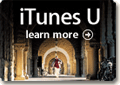 Public Radio for Your Classroom — Now Easier to Access and Use! Public Radio for Your Classroom — Now Easier to Access and Use!Energize your classes with Minnesota Public Radio content — now easier than ever to browse, preview and download from iTunes U, a free, dedicated area of the iTunes Store featuring educational content. Collected under the American Public Media banner — MPR's national distribution arm. Browse American Public Media on iTunes U >> Download iTunes (a free software from Apple) >> Flexible Teaching Tools Teachers and students now have subject-searchable access to a deep collection of audio journalism that brings to life a broad range of topics in Social Sciences, History, World Religions, Arts & Literature, Science & Health, Environment, and Business & Economics. Printable transcripts are available for many programs, as well as discussion questions for select programs. Audio files and transcripts are yours to download, email, burn to CD or print — whatever is useful for you and your students. Easy to Use, Familiar to Students iTunes is familiar to almost every teenager so little time is spent learning how to use the software or working through technical glitches. How to Use iTunes U (Click on thumbnails for larger images.)
Each topic page contains links to companion web sites featuring additional content and resources including annotated program notes, reading lists, and timelines. Look for links just to the right of the topic's image. 
How do I use APM content from iTunes U? Preview Audio There are two ways to access information about each audio file before downloading it:
Get & Store To download an audio or transcript file to your computer, click "get". 
iTunes stores the file in your iTunes library, and creates a new playlist for the topic (note that transcripts and audio files are displayed in different playlists). To play an audio file simply access the file in the playlist, and double-click its title. 
To display a transcript, double-click it and your PDF viewer will automatically launch. Send a link directly to iTunes U content To send a link directly to a specific topic page in iTunes U, right-click the file and select "Copy iTunes Store URL". You can then paste the file's location into an email or your course materials. 
Mix & Burn — Make Your Own American Pubic Media CDs Audio you download from iTunes U can be burned to a CD for playback on any CD player. Simply choose a topic's playlist and then click "Burn Disc." Insert a blank CD and you're minutes away from having your own portable American Public Media show to use with your colleagues and students. 
>> Visit American Public Media's iTunes U site >> More info on iTunes U from Apple.com >> See our entire collection of classroom-ready features |
|








